August 18, 2022
3 Min Read

In today’s work-from-anywhere environment, it is common for IT and security practitioners to have to manage endpoints connecting to the corporate network from different locations, whether it be from within the company’s office premises, the employee’s home office, or public locations such as the local coffee shop or the airport. As this disbursement of devices may present varied levels of endpoint visibility and control, communicating to employees can be challenging due to the email system or communications tools experiencing downtime or being disabled altogether by threat actors. Furthermore, traditional tools may result in low click rates, response and adoption, so in situations of heightened risk, they may not be a reliable channel of communication.
As part of their responsibilities, IT practitioners are required to send timely notifications to communicate with end users for a variety of reasons: They may have to inform end users about upcoming IT events such as the deployment of the latest Windows patch or a new application version. There are times when admins may even need to warn employees whenever the organization’s mandated device or security policies are violated. This may include breaches relating to device location, the use of uncertified applications such as consumer VPN tools or BitTorrent clients, sensitive files being stored on the device, or inappropriate Web or device usage. In addition, as a means to get insights from end users regarding the device or network performance or other related IT services, practitioners need to be able to customize and conduct surveys with a high probability of engagement.
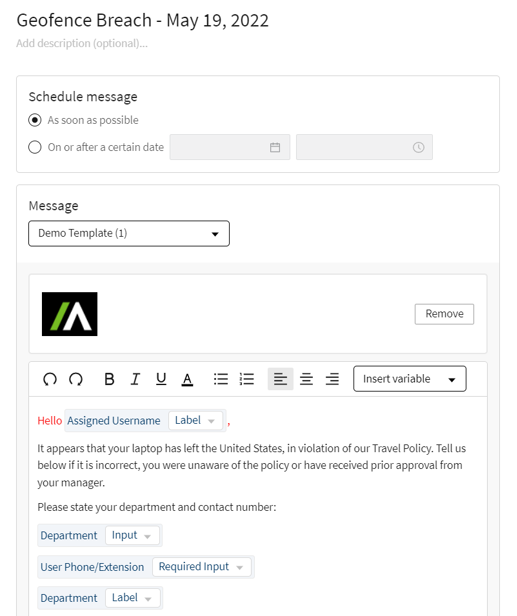
Specific verticals might even have additional requirements as it relates to end user communications. For example, within K-12 Education, it is common for IT admins to engage with students to coordinate the reclamation of school-owned 1:1 devices at the end of the school year. Being able to send targeted communication in advance and capture feedback from students relating to their preferred date/time for device return is beneficial in managing the process efficiently.
Lastly, in the scenario of a widespread security event where time is of essence and traditional tools such as email systems may be compromised, administrators need to be able to reliably send targeted instructions to end users to contain the breach and aid in the recovery process.
To help customers overcome these challenges, Absolute has made significant enhancements to its End User Messaging to provide IT and security administrators a seamless and reliable way to communicate to and gather insights from end users as and when required.
These capabilities can be accessed by customers through the Absolute Console, specifically by selecting the “Send Message” option on the Assets page or any device-based report. Absolute End User Messaging is available as a product capability as part of the Absolute Control or Absolute Resilience service tiers.
For a showcase of the Absolute End User Messaging workflow, check out the infographic.
Share this article